One of the main reasons why live events have been so successful over the years is because they give people a unique opportunity to meet and network face-to-face with their peers. While this has certainly suffered in recent times due to the absence of in-person events, there’s no reason why you can’t still encourage or facilitate opportunities for your attendees to engage with one another during your virtual or hybrid events.
Here are some ideas of how you can use an event app to help drive attendee-to-attendee engagement for your hybrid and virtual events – using Certain’s own mobile and web-based event engagement app, Touchpoint, as an example:
- Group Trivia Games – Group attendees based on job role, location, or any other designation, and use a general survey in your event mobile app to set up a trivia questionnaire. Attendees answering at least half of the questions correctly each get a digital gift card (in Touchpoint, event organizers can access this information under the dashboard survey results report).
- Scavenger Hunts – Surveys can also be used to set up a scavenger hunt of sorts, where answers to a set of questions are discreetly dropped throughout the event (attendees have to be paying attention to gather all of the answers!). Attendees can then answer questions in the app during or after each session.
- Photo of the day – Attendees upload photos to your event app’s Activity Feed based on different categories (i.e., “most creative photo,” “best photo bomb,” etc). Contest winners can be highlighted using the News Feed feature, and an article highlighting winners/runners-up can be published through push notifications at the end of each day.
- Icebreakers – Help attendees get to know each other better by setting up a general poll with personal icebreaker questions that’s open throughout the event. Results can be displayed and continually updated in the app when questions are answered.
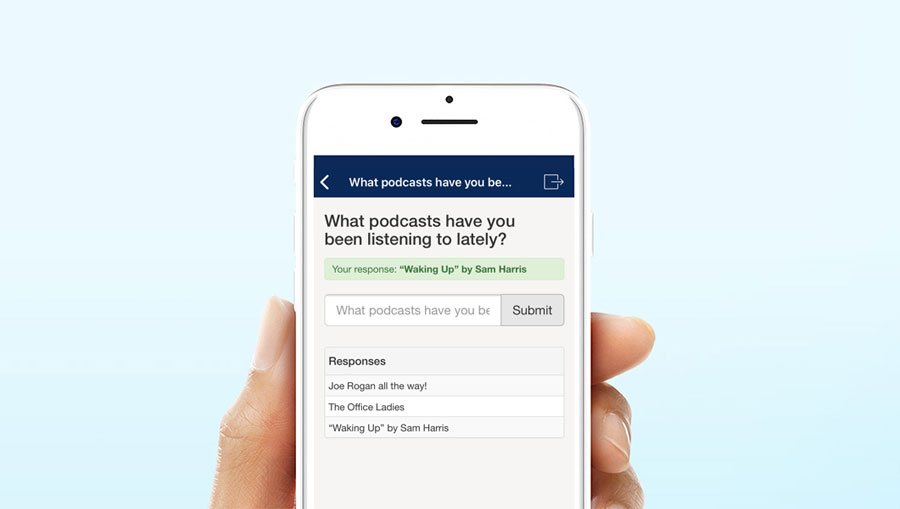
- Live Polling – Live polling during sessions makes them much more interactive and gives participants a chance to make their voices heard, rather than passively consuming the content being presented. This results in much more engagement data generated for each attendee that can lead to opportunities after the event.
- Gamification – A little friendly competition goes a long way! Have attendees compete to earn badges for uploading photos, answering surveys or live polls, checking in to a certain number of sessions, sending a private message to another attendee, editing their own attendee profile, starting a discussion topic, “like” posts or photos, checking in to an in-app sponsor profile…the possibilities are virtually endless. There’s a Leaderboard button in the Touchpoint app so that attendees can check in regularly and see who is in the lead. *This could be combined with a virtual raffle drawing (i.e., each badge earned equals one more raffle ticket).
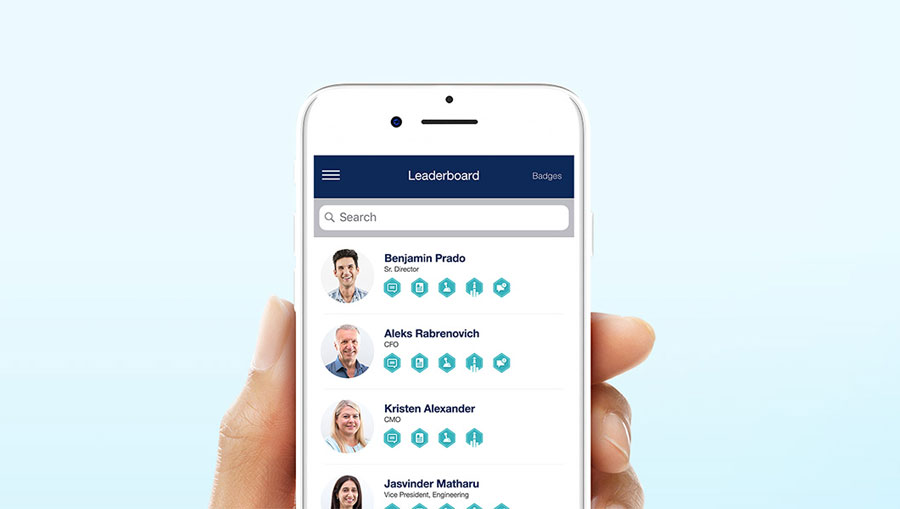
- Discussion boards – Set up discussion board topics in advance, or encourage attendees to start their own based on topics that come up before, during and after your event. This is a fantastic option for encouraging attendees to share content and chat in real time about sessions.
- Networking or Activity-Based Feed – Create a separate Activity Feed button for attendees to share info on common interests. For example, attendees can submit their own cocktail/ mocktail recipe by posting a photo of the finished product, with recipe in the photo description. Attendees can “vote” by “liking” the photo of the best recipe.
- Lunch & Learns – Using Touchpoint, you can repurpose the Tasks feature to garner interest in topics for lunch & learn tracks. Compile a list of possible topics, and attendees can tick the box next to the topics they are interested in joining. From these topics you can assign smaller, topic-focused lunch & learns for attendees to sign up for. Send virtual attendees a unique link for the lunch & learn with a gift card for lunch to be delivered right to their door.
- Next, start a Discussion Board within your event app that’s specific to each topic so that attendees can connect before, during and after the event. This is a fantastic way for attendees to network around subjects of common interest.
- Q&A- The ability to ask questions of the presenter is invaluable during a webinar or virtual session. Q&As help attendees feel more engaged and enable them to process the information more effectively, and speakers will be able to engage their audience better and feel more connected. Inputting questions for the speaker through an event app allows speakers or moderators to address questions on his/her own time, rather than being interrupted to address them, and provides more control over the Q&A time.
- Hashtags – Once you’ve set up an event hashtag on Twitter, bring those updates into your event app by adding the Twitter panel to the home screen (in Touchpoint, the most recent posts are highlighted on the home page). We often do this for in-person events, but making an effort to encourage the same type of tweeting for virtual events will make it “feel” more like an event that we’re used to. Have someone live tweet the highlights of a keynote session, and have those live tweets preserved and highlighted in the app by including a link to the tweet or a news story.
So there you have it – just a few of the different ways you can use your event mobile app to help get your virtual and in-person attendees engaging with one another, and hopefully help fill the gap between an anonymous experience and a truly memorable hybrid and virtual event experience.
Looking for more ways to engage your attendees? Contact us today to chat with one of our event experts for more tips and to see a demo of Certain Touchpoint!
